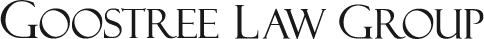10 Great Apps for Divorcing Parents
 Divorce changes your family dynamic. You may need help finding ways to plan schedules, share information, and stay in touch with your co-parent. The right tools can make this easier. Today, parents often use apps to keep communication clear and reduce stress. These apps can also help you keep accurate records and avoid arguments.
Divorce changes your family dynamic. You may need help finding ways to plan schedules, share information, and stay in touch with your co-parent. The right tools can make this easier. Today, parents often use apps to keep communication clear and reduce stress. These apps can also help you keep accurate records and avoid arguments.
Below are 10 helpful apps that many divorcing parents use to stay organized and reduce conflict. To learn more about your rights and build a parenting plan that works for your family, contact Goostree Law Group. Our Wheaton, IL child custody lawyer has walked many families through the custody process and can help you work out any issues.
AppClose: Best for All-in-One Free App for Co-Parenting Tools
AppClose gives parents many helpful tools for free. You can message the other parent, share calendars, and keep track of expenses all in one place. The app saves every message and does not allow you to delete or edit them. This helps avoid confusion later and keeps communication professional. You can also create shared task lists so both parents know what needs to be done.
Under 750 ILCS 5/602.7, Illinois law says the court will look at how well each parent cooperates and communicates when deciding parenting time. Keeping clear, organized communication through an app like AppClose can show that you are making every effort to follow your parenting plan.
OurFamilyWizard: Best for Reducing Conflict and Improving Communication
OurFamilyWizard is one of the most popular co-parenting apps in the country. Courts often recommend it when parents have frequent disagreements. The app stores messages, receipts, and documents in one secure space. It also includes a "tone meter," which suggests calmer wording when messages sound tense. This helps parents communicate respectfully and avoid unnecessary arguments.
If you ever need to modify your parenting plan, having detailed communication records can help. According to 750 ILCS 5/610.5, either parent can ask the court to change the parenting plan if there has been a significant change in circumstances. Using an app like OurFamilyWizard helps you document your interactions and show that you are acting in your child’s best interests.
TalkingParents: Best for Keeping Secure, Court-Ready Message Records
TalkingParents is designed to create trustworthy communication records. You cannot delete or change anything once you have sent it. This protects both parents and makes it easier to show messages if the court or your attorney asks for them. The app also offers a calling feature that records the date and length of each call. You can use it to keep all communication in one safe place. This app is great when trust issues or past disagreements make communication difficult.
Coparently: Best for Managing Parenting Time and Visitation Schedules
Coparently focuses on simplifying your parenting schedule. The shared calendar allows you to plan visitation, school events, holidays, and activities. You can set reminders and receive alerts when the other parent updates the schedule. The app also lets you store contact information for other people, like teachers and doctors. If you prefer simple tools that focus only on organization, Coparently will work for you. It helps reduce last-minute changes and misunderstandings about parenting time.
Cozi: Best for Organizing School, Sports, and Family Activities
Cozi is not made specifically for co-parenting. However, it helps busy families manage all the moving parts of their lives in one simple app. You can use it as a general family organizer. It allows you to create color-coded calendars for each child, add reminders, and share lists. That can be useful when prepping for school and other activities.
Splitwise: Best for Tracking and Splitting Shared Child-Related Expenses
Money can be one of the hardest parts of co-parenting. Splitwise helps you track who pays for what. You can create lists for school supplies, clothes, medical bills, and activities. When one parent adds an expense, the app shows exactly how much the other parent owes. You can pay directly through the app or share the records later.
Under 750 ILCS 5/505, Illinois law explains how child support is calculated, but these orders do not always cover the costs of everything a child may need. Extra expenses, like medical co-pays, tutoring, and school trips, can still come up. Using Splitwise helps both parents document these additional costs and divide them fairly. It also helps show that each parent is meeting their financial responsibilities beyond basic support.
WeParent: Best for Managing Custody Plans and Shared Decisions
WeParent combines calendars, messaging, and document storage. You can upload your custody plan, save school records, and track decisions about medical care or education. You can also message your co-parent inside the app, keeping communication about the kids in a separate place. The layout is also clear and easy to use.
Trello: Best for Coordinating Child-Related Tasks and To-Do Lists
Trello is not just for work projects. It also helps parents stay on top of daily tasks. You can make boards for school assignments, sports activities, or doctor visits. Inside each board, you can add "cards" with notes, deadlines, and attachments. You can move cards between lists to show what is done and what still needs attention. The app works well for visual thinkers who like to see everything at a glance.
Life360: Best for Pick-Ups, Drop-Offs, and Real-Time Location Sharing
Life360 uses GPS tracking so you can see when your child has arrived safely at school, a friend’s house, or the other parent’s home. You can create alerts for specific locations. The app also tracks driving speed and phone use, which can give you peace of mind if your child travels long distances. You can use the app to coordinate pick-ups, drop-offs, and travel between households. It builds trust and helps keep children safe when moving between parents.
Google Drive: Best for Storing and Sharing Divorce Documents
Google Drive is a simple and secure place to keep all your important documents. You can upload your divorce paperwork, school records, and receipts. You can also organize them into folders and share access with your attorney or the other parent. Having everything in one place saves time and prevents lost paperwork. It works on phones, tablets, and computers, so you can access it from wherever you are.

Schedule a Free Consultation With Our DuPage County, IL Divorce Attorney
Attorney Tricia Goostree has decades of legal experience and a strong record of community service. She serves on the Prairie State Legal Services board and volunteers with the Northern Illinois Food Bank. She also provides free legal help to families in need and mentors students through the Kane County Bar Association’s mock trial program. When you have custody issues to address, you need an attorney who is committed to helping families during difficult times.
Contact Goostree Law Group today at 630-584-4800 to schedule a free consultation with our Wheaton, IL parental responsibilities lawyer.